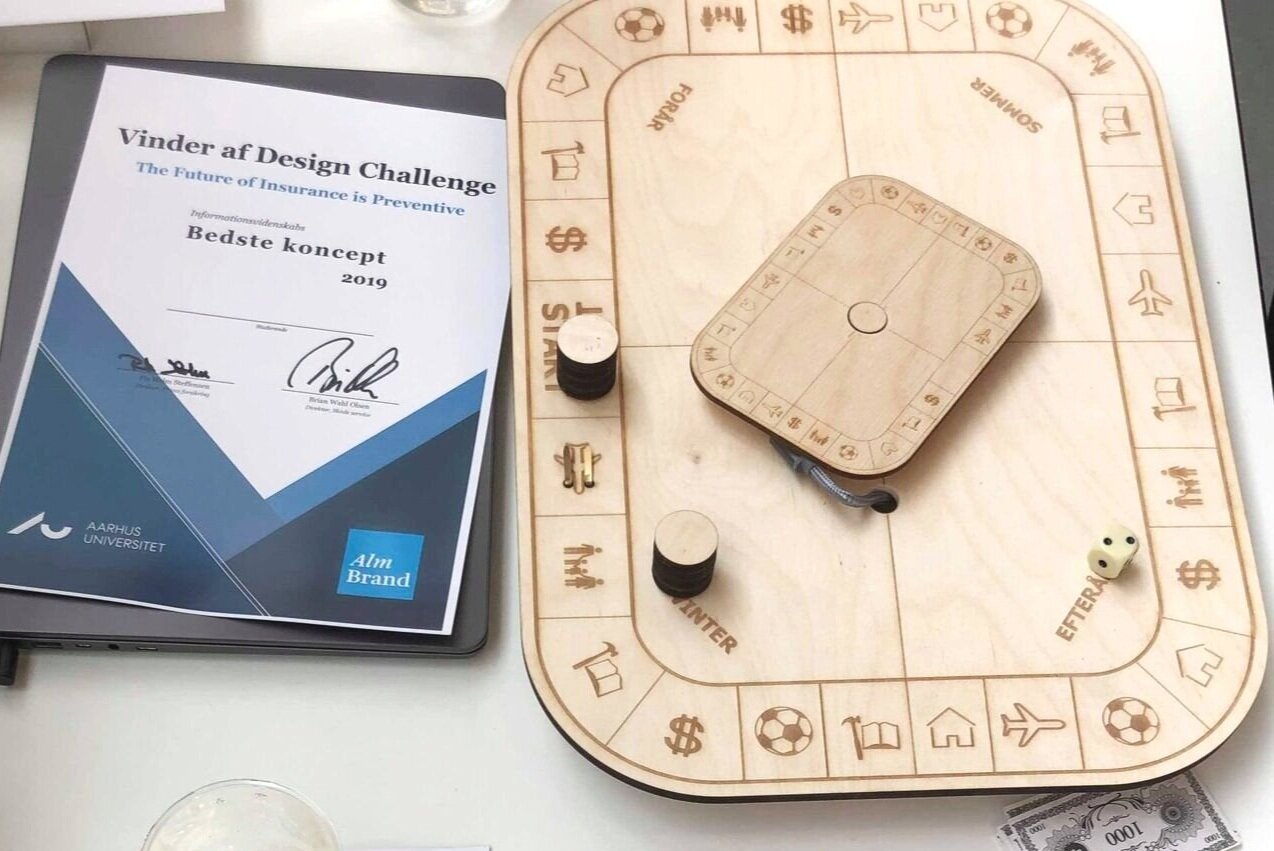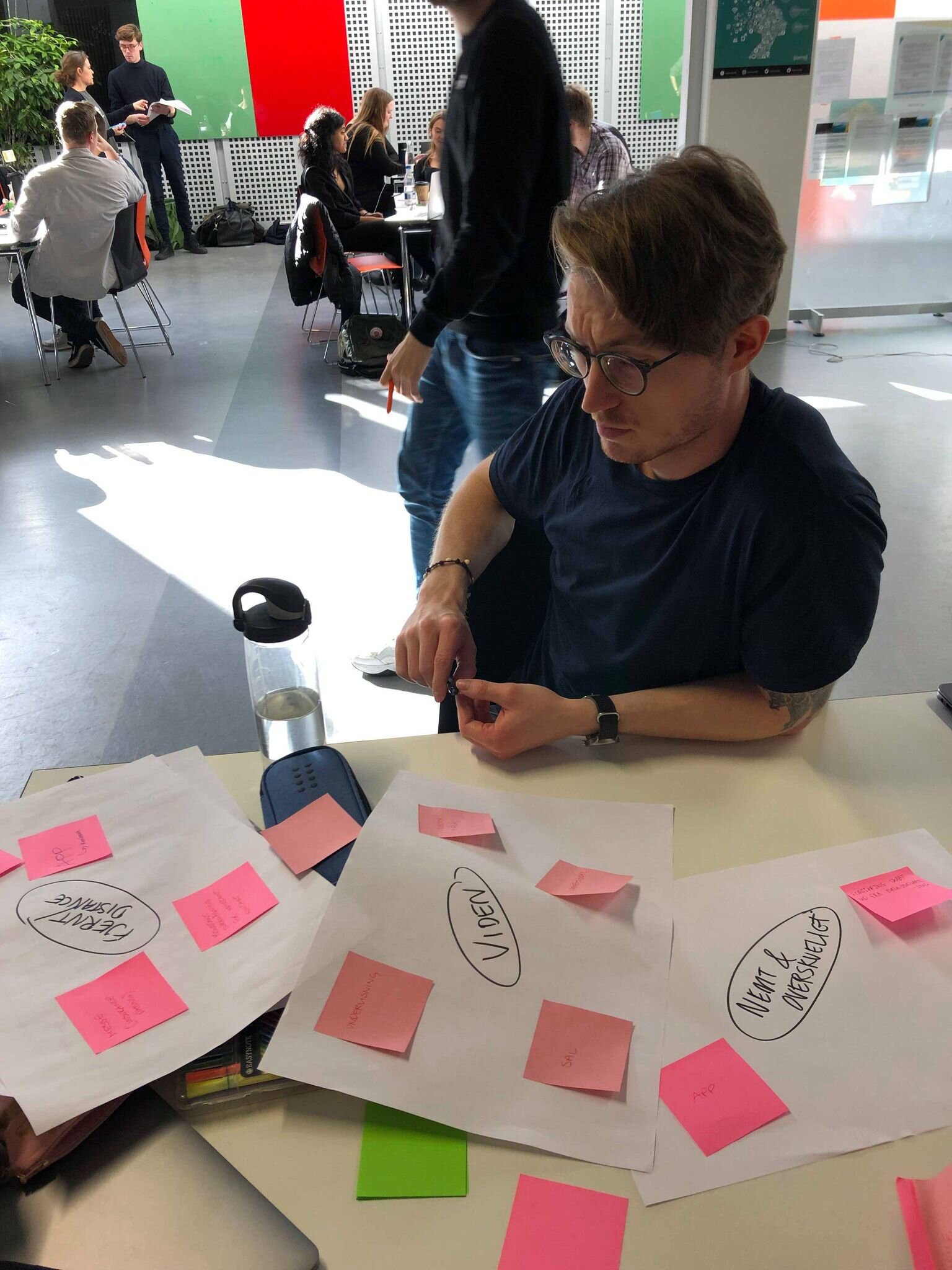Curlingspillet (insurance game about growing up) - In coorporation with Alm. Brand.
Design-challenge winner: Best concept
Group project: Credit to my Martin Wiese and Julie Agersnap, for their contributions in the project.
This is my first design project at university level. It will be remembered with both frustration, excitement and gratitude for how my supervisor Rachel C. Smith pushed me and got me hooked on UX/Interaction Design.
The process behind the game:
This was a group bachelor project together with Martin and Julie, over a 15-week period, as a case project in cooperation with Alm. Brand (large insurance company in Denmark). The project ended with an design-exhibition where stakeholders, lecturers and researchers nominated a few prizes. This project won the 1st prize for it’s concept and development process.
The case was presented with some main challenges and supporting quantitative data as foundation for choosing a focus and direction. The framed issue was:
“The youth segment has lacking knowledge about the importance of insurances, and we experience an increasing distance in reaching them.”
My role in this project was the voice of theory and direction depending on the design process. I was likewise the main producer of the software and hardware prototypes with it’s different manifestation and filtering dimensions. I was the mind behind ways of using experience prototyping in conjunction with Wizard of Oz in order to evaluate- and later present the concept.
Tools:
I primarily used Adobe XD, inDesign, Illustrator and LightBurn, together with a laser cutter.
Challenges:
First real design project I have been a part of during my studies, I realized more than anything to work in a group with people that has different skillsets than I - and that I cannot take all the responsibility on my shoulders. Creating a game is so complex a task that my expectations was not feasible, it would require much larger resources of both time and development before it could be more than just a proof of concept or minimal viable product.
The final concept
The game had several main iterations based on changing the target group segment as a result of insights gained from participating users. This resulted in a final reframing and lowering of the targeted age group from people in their mid-end twenties down to high-school students who are about to- or just have moved away from home.
The game ended up revolving around the act of growing up and learning about the things you have to consider, including insurances.
The video shows the proof of concept behind the interactive-connected board and the proposed MVP version UI of the APP.
It was manifested in a lasercut plywood board, which I designed in illustrator and then processed and executed using LightBurn.
The interactive field was created using MakeyMakey and a custom made game in Scratch, to prove the interactivity aspect between the board and the device.
The device itself with the majority of the questions and the UI, I created using Adobe XD.
The group at the exhibition - yes, I built the portable wall for showcasing our data myself the day before.
The game was ended up being a proof of concept, where there were 5-10 questions for each category in order to ensure some playtesting. Each of these questions had multiple possible answers and then every right answer had an explanation to teach the user - even if they answered wrong.
During this process different methods, techniques and frameworks were used based on design theory - and the focus was on learning these, effectively trying to build a toolbox.
Working with different abstraction levels, from the abstract to the specific.
Equivalent to exploration, ideation, prototyping and evaluation.
Exploration
Initial brainstorming
Initially brainstorming was done in order to create a preliminary vision to direct the user studies.
User studies
Semi-constructed Interviews were planned and conducted with a number of adults aged 24-29. The collected data from these were then processed and made into insights for ideation.
Examples from the field - props for discussion
The interviewees were each tasked with taking pictures of things which were important for them to be insured. One of those cases were a car, which recently had been involved in an accident.
Ideation
Ideation prep
Ideation sessions were prepared through planning how to appropriate methods such as future workshop and worst idea possible.
Pilot
Co-students were initially used for pilot testing the workshops, giving valuable feedback on both the concept and the workshop itself. Result: Weaknesses in the structure of the workshop. Important to focus on guiding the participants to not criticize each others ideas in the diverging phases.
Workshop
The same workshop was conducted with some slight alterations to avoid some of the weaknesses found in the pilot. Result: It was clear that the target group we needed to focus on was younger than previously thought. Boardgames were a good way, maybe in combination with technology to keep the information updated. All three design team members facilitated, with rotating roles of being main facilitator, observer and guider of the participants.
Changing scope & prototyping
Marselisborg Gymnasium (highschool) visit
Small co-design workshop making the students write and draw the games they liked, and how they could be motivated.
First iteration
Board games were surprisingly a preferred game by the students. However, they also wished for a phone to keep the game updated.
The concept was initially sketched and then made into a more functional paper prototype so it could be evaluated with potential users. 2 formative user tests were conducted, with talk aloud method together with a walkthrough.
Final iteration
The board game was tweaked, redesigned in illustrator and lasercut in wood. Then it was modified so the phone could be attached, and an interactive field was made.
A game was created using Scratch, connected to the interactive field. It was activated and controlled using MakeyMakey as the input device.
This was to show the proof of concept with a minimal viable product - rather efficiently :)
Evaluation
The prototype likewise had a graphical interface created in Adobe XD, with 6 categories, 5 questions each and 4 possible solutions each. They all had different content, depending on the user’s interaction and efficiently tested the concept.
The concept was evaluated with 4 participants over a board-game session, and the feedback was both positive and negative. The meaning of the game were clear, the interaction and information worked well, and they had fun with some of the questions. However, there were a lot of room for improvements regarding some of the gameplay design related questions such as mechanics, dynamics and general game structures.